Before you can enter a Gateway competition you must have a Bowlslink Membership. If you are already registered but do not have a password, go to the bowlslink sign in page and choose the password reset option to create a new password. Bowlslink Sign in https://www.bowlslink.com.au/authenticate/login?redirect=%2Fcompetitions%2Fmanage
Note: if you are entering a team competition (pairs/triples/fours), all players will need to be registered in Bowlslink but only the person entering the team needs to sign in to Bowlslink to enter the team. You will need to know their Bowlslink NIN (national identification number). Your Clubs Bowlslink administrator will be able to provide this.
1, Sign into your Bowlslink Account
2, Select you club Profile and Select Competitions from the Left-hand Menu options.
3, To find available competitions type 2023 Gateway in the search field to locate Gateway District Competitions.
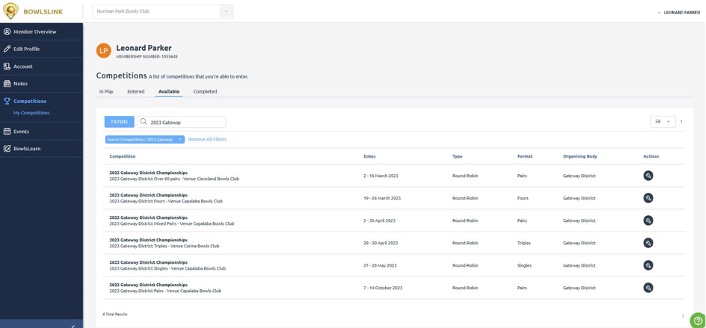
4, To enter the competition click on the ‘Actions spanner’ on the right-hand side.
After you complete the entry process you will receive an automated email confirmation.
If you or your club administrator requires further assistance, contact
Kevin Melican
Phone: 0473433072
or email: bowlslink@gatewaybowls.org.au
